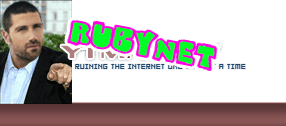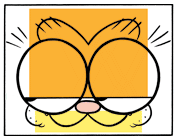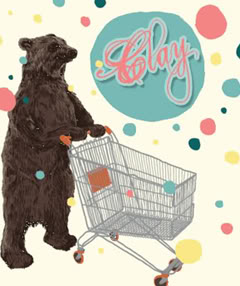TL;DR: so if you're wondering why i haven't been posting (not that any of you care about me) its because my computer broke and I don't know what's wrong with it. Right now I'm thinking its the processor, but my first guess was the motherboard.
So about a week ago I accidentally bumped the case with my knee, and hardware started making unidentifiable noises. I started getting blue-screens and random crashes, and sometimes BIOS wont even post and my monitor doesn't even light up. I usually get a crash/blue-screen after 10-15 minutes, and it takes me about 1-5 tries to get my computer to even log in.
Windows 7 repair (during start-up) didn't find any problems that it could fix, so I don't know what's up.
About 2 weeks ago my friend helped me clean off my processor and heat sink, and I'm thinking right now maybe he didn't apply the thermal paste right or something and my processor keeps overheating
I know it isn't anything in windows because sometimes BIOS wont even post.
The only other thing I think it could be is a heat-warped motherboard or something
Results 1 to 30 of 47
-
11-01-2012
Last edited by Plug Drugs; 11-01-2012 at 06:14 PM.
-
11-01-2012
Well my first thought was immediately your hard drive, since you mentioned it started happening after a physical bump, and that's the part of the computer that's most susceptible to movement.
-
-
11-01-2012
i'm posting on the tainted computer right now; a crash is imminent. I just hope it isn't in the middle of writing a really long post or something - that would be tragic
-
11-01-2012
did you try blowing in it?
-
11-01-2012
Yeah that's why it was only my first thought.
It's possible that some connection came loose because of the bump.
One thing you could try is to turn it off and re-seat literally every removable part ie: gfx card, hdd, processor, memory and any other peripherals you might have.
-
11-01-2012
my buddy's vid card fan popped off while spinning and made all kinds of great sounds ricocheting around in the box
-
11-01-2012
first thought is turn it off, open it up, reseat everything. everything. everything.
"it bluescreened" is not enough information. copy down the code that looks like 0x0000000000000b3 on the bluescreen and google it, windows is telling you exactly what device failed and you are not listening.
if you're worried about overheating check and see if your bios logs thermal events, if it doesn't then grab one of those temperature monitoring softwares for windows and leave it open for a while and see how hot it gets.
-
11-01-2012
if it's a consumer device it might have built in hardware diagnostics, dells in particular do. a windows repair isn't going to detect or fix any hardware problems and in fact you probably broke some other shit by doing that so be ready for additional problems down the road
-
-
sex with dead peopleking steveyos11-01-2012
Call the best buy geek squad they are so badass and can fix it all
-
11-01-2012
why call a geek when you can call a friend
-
11-01-2012
resize your user picture, its pissing me off
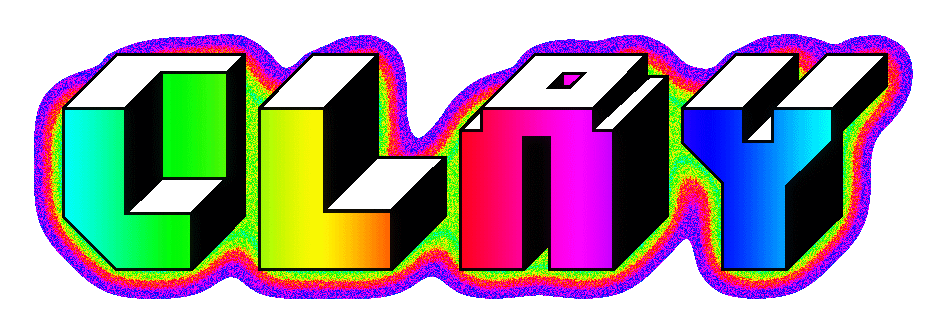
-
-
11-01-2012
marks for computer repair
clay for car help
This forum is pretty nice when you look at it that way.
-
11-01-2012
Deso for forum dj
-
11-01-2012
Post some tunes bro the tides out could really use some chillwaves
-
-
11-01-2012
can't tell if you're being serious but if you really want to hear some chillwave: http://www.youtube.com/playlist?list...eature=mh_lolz
-
-
11-01-2012
also please stop +repping garfield tia
-
-
-
-
-
11-02-2012
i missed you plug
-
-
11-02-2012
i got it working and i dont really know what i did.
I unplugged everything and plugged it back in, and i also disconnected the second monitor i had plugged in.
The adapter for the second monitor to plug in to my video card had like 2/3 of the prongs missing, so maybe it was making my whole comp crash? Idk..
All i know is its working right now, and i'm scared to even touch my tower right now for fear that it will blue screen
-
11-02-2012
The problem was that every time it bluescreened, i had about 1.5 seconds to look at the code before it "dumped to memory" (whatever that means) and my comp started rebooting.
i couldnt even get in to BIOS, i dont have a PSB keyboard right now and my USB driver is gay and only starts working AFTER windows loads i guessif you're worried about overheating check and see if your bios logs thermal events, if it doesn't then grab one of those temperature monitoring softwares for windows and leave it open for a while and see how hot it gets.
-
11-02-2012
its funny, every time my computer breaks down for a while, i get this newfound appreciation for it as soon as it starts working again. I feel like scrooge on christmas day or something
Thread Information
Users Browsing this Thread
There are currently 1 users browsing this thread. (0 members and 1 guests)