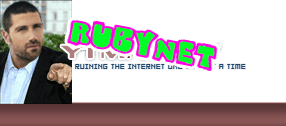would it help uploading speeds a lot or not very much? any advice would be much appreciated.
Results 1 to 30 of 81
Hybrid View
-
-
03-20-2013
USB 3 and e-sata are faster and more common so no
-
-
03-20-2013
Firewire 800 - 3.2 Gb/s
USB 3.0 - 5Gb/s
SATA 3 - 6Gb/s
That's small 'b' so gigabit not gigabyte. For the (mega/giga)byte per second divide those numbers by 8Last edited by maks; 03-20-2013 at 12:13 PM.
-
03-20-2013
Also that's the maximum data transfer speed of the bus, reading from a hard drive you probably won't notice the difference between USB 3 and e-sata
Also if the drive you get is sata 1 or 2 it will be much slower, with USB 3 you know what you're getting
Summary: Get usb 3.0 if you have the ports for it, e-sata if you don't
-
-
03-20-2013
length doesn't matter only size
-
-
-
-
-
03-20-2013
also rootbeer I think I misunderstood your original question, a new bus like USB 3.0 would drastically improve speeds from the computer to the drive and back but if you're uploading to the internet then your ISP is the bottleneck and you'll see little or no improvement
-
ᕦ(ò__ó)ᕤ



- Join Date
- Dec 2011
- Location
- Iron Hands fried chicken Chiang Mai technical college
- Posts
- 11,875
03-20-2013The problem is that editing/processing/uploading takes so much processing power on the pc I felt like if I upload the files from an external drive it would speed things up. Also I am a computer noob so maybe I'm misunderstanding something, but I do know it would be faster to save files from fraps to an external as I'm recording.
-
03-20-2013
if I were you I'd drop the image quality and resolution and save it as some compressed format like avi because youtube is going to shit on the quality anyway why spend all that time uploading 1080p to end up with a 640x480 video
-
-
03-20-2013
different format maybe? for example avi's are compressed they'll have a much smaller file size than an mpg or something
-
03-20-2013
Download this http://www.cpuid.com/downloads/cpu-z/1.63-setup-en.exe
Run it, take screenshots of the CPU and memory tabs and post them itt.
-
-
-
-
03-20-2013
With out a standalone GPU (video card) you are wasting your time converting videos, on-board graphics suck. Instead of messing with external drives and firewire (Steve Jobs 'reach around')add a second 7200 rpm internal drive.
.02
your CPU is a budget price driven component, a Yugo
-
-
-
-
03-20-2013
The CPU is essentially a bargain chip, that's your bottleneck. you'd be much better off with a Phenom or an FX and can build a barebones kit based on one of those on Tigerdirect for under $300. What uclacardfan said about the video card is incorrect, you are processing video not rendering it so the GPU is irrelevant.
-
-
03-20-2013
Assuming your motherboard will support a better CPU, you can spend
http://www.tigerdirect.com/applicati...1351&CatId=332 $250 for a complete system
or
http://www.tigerdirect.com/applicati...262&CatId=4432 $99 for the same chip by itself
For me it's worth it because of all the other crap in the package. For instance the barebones kit is running 1600Mhz RAM, according to cpuid yours is running 600Mhz, and that makes a HUGE difference.
-
03-20-2013
Also since you'd be going from AMD to AMD you can (probably) just pop your old hard drive in there and let Windows pick up all the new drivers and you wouldn't even have to reinstall or anything
-
-
03-20-2013
Also make sure you're running a 64 bit Win 7. Check if you have both "c:\program files" and "c:\program files (x86)" If you do it's 64 bit if not you're only using half your RAM
Thread Information
Users Browsing this Thread
There are currently 1 users browsing this thread. (0 members and 1 guests)