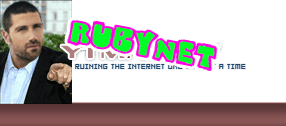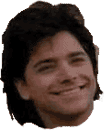show them what youve got
Thread: we re here to entertain
Results 1 to 30 of 34
-
-
02-26-2012
looks like you should entertain some replies
-
-
-
-
02-26-2012
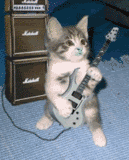
**This account has been officially hacked and the original user is not liable for any future posts**
-
-
02-26-2012
even though i'm sure 95% of hardware-related problems i'd be fixing would be those two things
"i peeled a layer of cat hair off your processor's heatsink, that'll be 20 dollars"
-
02-26-2012
So you need to practice a lot and also backup files from dead windows, try to learn how to use Live USB or CD Redo Backup distro, there a lot of demands in some places, for example, in California, there no cybercafe outside of Los Angeles, so every people have computers, then have problems and don't even know how to fix, you should to make the posters to promote your services to repair computers and you earn a lot of money each customer, they can't be bothered go to Geek Squad from Best Buy because they really suck. Also i found a hot girl in best buy, i don't really speak english lol maybe i should to meet her but the time is out. No way.
-
02-26-2012
i wouldnt trust hot girls in best buy
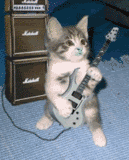
**This account has been officially hacked and the original user is not liable for any future posts**
-
02-27-2012
well, a few times when ive fixed my computer, it involved a lot of guess test and revise by ordering a new part to see if that was the problem or not, and if it didn't work then i'd order another new part.
What am I supposed to do when I tell somebody they need to order a new processor, and then I install it and their computer still won't work? Do I go "well turns out that wasn't the problem sir, lets try ordering you a new motherboard next"? Is that going to have to come out of my own pocket? I'd guess there'd be a few times when I'd totally fuck up and have to pay for something with my own money, but at least I'd learn then
-
02-27-2012
Unless your fan died first the problem is very rarely the processor.
-
02-27-2012
You should to study the causes before to buy new parts, for example, if BIOS goes crazy, so it's Motherboard issue, then a videogame shows a lot of aircrafts on screen, so it's videocard issue... too much to explain, but you should to look up the forums and learn their mistakes
-
02-27-2012
i already know the basics i guess
1) Is bios posting? If no, then
- do all fans and devices have power going to them? If no, then its the power supply. If yes, then its the motherboard
If bios does post, then its fairly simple determining whether or not its the processor or the hard drive from that point on
If graphical elements are distorted, then its the video card
I mean its not difficult but I know there are problems out there that I haven't encountered yet, and I wouldn't know what to do when they finally come along
-
-
02-27-2012
i guess i'd have trouble too with determining the difference between a broken bus on the motherboard versus a broken power supply
but how often do broken motherboard buses occur really?
-
02-27-2012
the psu has a couple different voltage rails, it's possible that a bad one will still spin up the fans but won't post. you can pick up a power supply tester for like $20 on newegg
If it's near the edge (it usually is) I use a small pocketknife to nudge it back. If not, take a mechanical pencil (the kind where you click on the eraser and lead comes out) remove the lead and stick the tip over the bent pin, then CAREFULLY bend it back.
-
02-27-2012
It's easy to repair pins, if is bent, use a generic card from your wallet
Did you know when i bought a new Intel and i looked Intel heatsink i just throwed it away and i bought coolermaster heatsink, everytime i see cpu temp was 25c-35c for all time, so it was my satisfaction
-
-
02-27-2012
ive had that happen before, but there's usually something funny going on with the power going to the mouse/keyboard then; like the mouse (if its optical) will be lit up solid red (as if you were moving it around) but the lights on the keyboard won't respond to pressing capslock/numslock/scrolllock
-
-
-
-
02-27-2012
deciphering a post by elezzark is harder than repairing computers
-
02-27-2012
no offense intended elezzark, your advice was very appreciated
-
full metal merchant








- Join Date
- Sep 2008
- Location
- i daer you to make it out of ferguson alive
- Posts
- 19,567
02-27-2012i understand 90% of what elz says fine, its pretty easy to get the gist of what hes on about idk how it can be that hard
*call centre crew*
*hate talking to people crew*
*get abused for a living crew*
*sexually harassed by hot women crew*
-
02-27-2012
why dont you take a fucking joke instead of trying to advance your worthless ego
-
-
02-27-2012
barry why do you save all your best rage and ranting and raving for the lizard forum? have we not done enough to offend you?
-
full metal merchant








- Join Date
- Sep 2008
- Location
- i daer you to make it out of ferguson alive
- Posts
- 19,567
02-27-2012wait a minute wait one second you want me to rant and own people here when you end up taking thigns too far to get a rise out of me? stupid tranny faggot when will you learn that its in fact working the opposite effect you want if you want to run me off the forum go ahead but i wont leave before dumping a huge collection of scat
*call centre crew*
*hate talking to people crew*
*get abused for a living crew*
*sexually harassed by hot women crew*
Thread Information
Users Browsing this Thread
There are currently 1 users browsing this thread. (0 members and 1 guests)