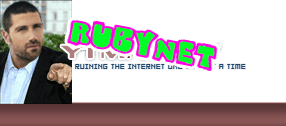only two methods i know of
1 - buy a video capture card like what's in the link i posted above. it doesn't have to be that fancy. here's one for around $40 but it's for analog video, not HD: https://www.google.com/shopping/prod...99052120571231
There's plenty that will do HD, and cost below $100. look up "hauppauge hd capture card"
If you go this route, you just connect the outputs of your TV recorder to the inputs of the capture card. then run the software that comes with the card to record the video as a file.
2 - buy a set-top DVD recorder (or Blu-Ray recorder if you have HD). hook it up so that the outputs of your TV recorder connect to the inputs of the DVD/BluRay, and the outputs of the DVD/BluRay to the video inputs on your TV.
Then all you do is hit the record button on the disc recorder, and it will burn a disc of whatever you see on-screen. Finalize the disc recording, pop in in your computer, and use a disc ripping utility to create the video file.
The main problem with the first method is that you'll need Y-splitters, or you'll have to keep reconnecting wires when you want to switch between viewing video on your TV or recording to your PC. The main problem with the second method is you really have to know what you're doing to rip video from a DVD/Blu-Ray and get it to come out right - as in good quality, audio in sync with video, manageable filesize...
Results 1 to 5 of 5
Threaded View
-
03-22-2013
Last edited by blumpkin blownuts; 03-22-2013 at 12:45 PM.
Thread Information
Users Browsing this Thread
There are currently 1 users browsing this thread. (0 members and 1 guests)