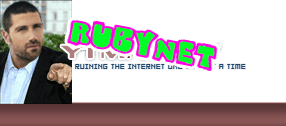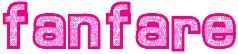wow i cant believe im going to be the first person to get to offer genuine help.
press the windows key on the keyboard + r at the same time
type msconfig
hit enter
theres a 'startup tab'
listed is a ton of shit.. uncheck what you dont want, generally leave 'intel(R)' related things alone
click ok
click 'exit WITHOUT restart'
it might be worth just running a quick malware scan program
download the free version of this http://www.lavasoft.com/products/ad_aware.php (the greyed out DOWNLOAD link)
set it up, run it, DEEP scan all drives, if it finds problems have it delete them.
itll probably want to restart, which is fine. do that now.
-
windows literally has a 'disk cleanup' tool lol
click start, type disk cleanup
just check all that shit and delete it
theres a 'more options' tab where if you click those buttons you can remove programs you dont want and system restore points you dont need.
-
have you considered adding ram to your computer? this would likely help speed it up, and if not you could use that 'readyboost' thing that uses usb drives as virtual memory or some shit. learn more 'here'
-
are you giving fanfare enough rep or making enough posts which laugh at fanfare's funny threads? you can improve your general PC experience by doing this, get started by leaving positive rep hereand try bumping this thread to page 1 for a possible 200% PC speed increase.
-
now finally, download agent ransack http://www.mythicsoft.com/agentransack/download and search for *.* on the C:\ drive for files that are >5000kb. once its scanned the whole computer, click the 'size' button to sort by size and scroll down and look at all the gigantic files on your computer that you might not want any more (dont delete pagefile.sys or hiberfile.sys or whatever its called)
enjoy..
Thread: ok you computer nerds, i need help... how do i speed up my computer???? it's running hella slow!!
Results 1 to 26 of 26
Threaded View
-
06-29-2013
Thread Information
Users Browsing this Thread
There are currently 1 users browsing this thread. (0 members and 1 guests)