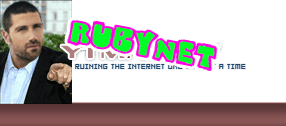why am I not posting this at fjs? because it's not funny, I don't like technology, I don't care, but you guys are nerds and care so this is 4 u ytmnsfwrubynethaven
ok so (let me start my post off with ok so) firs tof all, hitler, second of all I was getting system ui has stopped bullshit errors on my paranoid android install so I was lik eok while I wait for pa 4.3 let me try stock 4.3 long story short my adb would not stop being in offline mode. long story short I ended up with working stock 4.3 stock everything no root but still unlocked. after trying all the different drivers on earth, it turns out the only way 2 fix it was to DO A REGISTRY CLEANING WITH CCLEANER
moral of the story: ccleaner is the greatest program ever made and i fyou don't like it you're a fag
Thread: ccleaner wins again
Results 1 to 15 of 15
-
steveyosking steveyos
 08-19-2013
08-19-2013
-
08-19-2013
big gay dolphin fucking h8's you,
I am the owner of http://www.ezmangaforum.com
-
steveyosking steveyos08-19-2013
new test build out for PA 4.3 though but the fuckers porting it don't have n73g's and the guy who did his just broke so fuck there goes the n73g's lifespan because there's no reason to use any other rom for android fuck stock fuck cm fuck everything that isn't PA, hopefully someone else takes over tho or this guy keeps going just 2 b cool
-
steveyosking steveyos
-
08-19-2013
Stevey I just had a 1.5tb drive die on me bringing one of my vm servers to its knees so I don't have time for your problems right now ok just google it or something. have you tried running ccleaner?
-
steveyosking steveyos08-19-2013
some how the wheel on my computer chair (I am using it right now instead of the balance ball one cuase i"m only on for a sec) keeps hitting the table part sticking ou t and idk whatever I am throwing my computer out
-
steveyosking steveyos
-
steveyosking steveyos08-19-2013
here we go about to flash pa 4.3 I hope netflix still works at least
-
08-19-2013
winkey+r
type 'msconfig' (without the 's)
hit enter
click on the services tab
disable any service that isn't microsoft
reboot and see if the problem goes away. if it does, start enabling services and rebooting to narrow down which one is causing it
If not, back up your data and re-image. You've already spent enough time on this, time to start fresh.
I'm going away for a couple of days so try not to break it again until Wednesday.
-
-
08-19-2013
hahaha marco i have images turned off so your shitty post looks like this to me
http://i.imgur.com/0dFN6nk.gifhttp:/...om/0dFN6nk.gif
don't care never gonna click it, i know it sucks because i kmnow u suck, fuck u marco, JUST FUCK YOU MARCOI am the owner of http://www.ezmangaforum.com
-
-
-
-
Thread Information
Users Browsing this Thread
There are currently 1 users browsing this thread. (0 members and 1 guests)