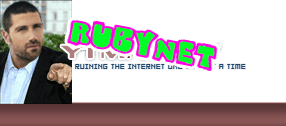dmz'd, firewall off, everything off, house real big, car real big, still strict nat, forwarded ports 1-9999999999 even though firewall off, webpages wouldn't load, enabled everything again, giving up, throwing router out, never, ever, buy anything belkin
Results 1 to 30 of 61
-
steveyosking steveyos09-15-2013
-
-
09-15-2013
did you enable your johnson link forwarding?
-
09-15-2013
would have never happend if you installed windows 8
I am the owner of http://www.ezmangaforum.com
-
steveyosking steveyos
-
steveyosking steveyos09-15-2013
i'ts not every game, second life works fine, so these big time game devs like ubisoft and ea need to take a look at second life's code and learn how to set their shit up to even work with fucking terrible things like belkin
-
09-15-2013
reinstall windows 8 it will work good, after that
I am the owner of http://www.ezmangaforum.com
-
steveyosking steveyos09-15-2013
idk why all these lizards like marco and autistic spectrum are still allowed up here
-
steveyosking steveyos09-15-2013
they're both worse than jack and pat, at least their bickering is funny
-
09-15-2013
everyone else has no problem, maybe try upnp since you're having trouble with ports after resetting the router to default settings since it looks like you've fucked it up

-
steveyosking steveyos09-15-2013
lol if you think I'm the only person not having problems getting open nat on belkin you definitely did not do any research
unpnp is on, router isn't messed up, I know what I'm doing, google it or don't reply at all I don't need generic tech support automated responses right now in my life
-
09-15-2013
maybe look at your little mermiad theme as that is usually the culprit
I am the owner of http://www.ezmangaforum.com
-
steveyosking steveyos09-15-2013
thankfully my mom likes reading so she's gonna finish whatever she's watching on hulu then read so I can plug my modem directly into my pc and game, and we're calling our isp to see if the cisco modem router combo is cheaper to just buy or lease from the isp
-
09-15-2013
should have bought an ASUS with your welfare money

-
steveyosking steveyos09-15-2013
god dammit this autistic spectrum guy steals more posts from other posters than cody, he's worse than cody why is him and marco not herp'd wtf ruby
-
-
steveyosking steveyos09-15-2013
god dammit that uoflizard person isn't herp'd either, doli didn't want my vb license because he said this place was good after clay restored the database but look at all these lizards, this place iddn't get better and now rubycalaber.net will never have vb because I used it for steveyelle.com when doli pussed out
-
09-15-2013
maybe call rent a center where you got the computer and ask them for technical support, instead of you know making this shitty thread
I am the owner of http://www.ezmangaforum.com
-
-
-
steveyosking steveyos09-15-2013
I've tried static ip, I've tried non-static ip, I've tried rubbing a ballon on the router to make it static, I know what I'm doing I've tried everything, just like the other people who are having this problem with belkin because belkin is the fucking worst
-
steveyosking steveyos09-15-2013
you're not mentally retarded monde as much as you wish you were I know you know how to google and see it's not me, I know you're trying to troll me, and I have no idea why since I'm throwing the router in the trash tomorrow and could not care less
-
09-15-2013
buy a netgear router wtf is wrong with you,berklin makes great keyboards i guess idk, but why in the fuck would you buy a berklin router
I am the owner of http://www.ezmangaforum.com
-
steveyosking steveyos09-15-2013
attn earth: belkin does not know what they're doing, do not buy belkin products
that's all this thread is about, no need for all this lizard drama
-
09-15-2013
i mean set the ip as static on your pc, forget dhcp lease time, it's irrelevant if you have a static ip and add that ip to the dmz in the router. then you can turn on the firewall. after that pass whatever ports you want to that ip. if you don't have upnp working (could be broken or bugged in that version of firmware) ports be forwarded properly.

-
steveyosking steveyos09-15-2013
because it was $40
me, my mom and my grandma are combining our funds if it's not cheaper to lease the cisco one from cox we're gonna come up with the $105 that it costs
I'm going with that one because cox recommends it so if it sucks they have to take care of it
-
steveyosking steveyos09-15-2013
yup I did the static ip thing I did all that, as did the other people with this problem, if you're really trying to help me then just stop because I'm telling you it's not just me you can just google it to see it's not only me oh my god just google it I apprciate the help but save it for when I actually need help
-
09-15-2013
can't you rent it monthly it's like 5 bucks and if it breaks it's there problem
I am the owner of http://www.ezmangaforum.com
-
09-15-2013
also, i don't know what kind of belkin router you have, but i've used a few and never had problems in the past. right now i'm using a Cisco DPC3825

-
09-15-2013
i know the model number of my router off the top of my head, my life is very full,
I am the owner of http://www.ezmangaforum.com
Thread Information
Users Browsing this Thread
There are currently 1 users browsing this thread. (0 members and 1 guests)