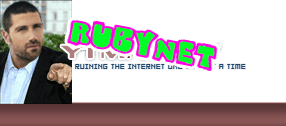ummmmmmmmmmmmmmmmmmmmmmmmmmmmmmmmmmmmmmmmmmmmmmmmmmmmmmmmmmmmmmmmmmmmmm
Configuring your hardware firewall
Although the details depend on your specific firewall, follow this general procedure:
Open outbound access for TCP ports - Second Life servers do not establish inbound TCP connections to client systems running the Second Life Viewer software. Instead, they use the "request / response" message pattern. Enable outbound TCP access for ports 53, 80, 443, 12043, 12046 and 21002.
Open outbound "session" access for UDP ports- Although UDP is a session-less transport, many firewalls block unsolicited incoming UDP traffic to a particular port unless it has seen recent outgoing UDP traffic from that same port. Activate outbound UDP for ports 53, 3478, 3479, 5060, 5062, and 12000-29999.

Results 1 to 30 of 38
Hybrid View
-
steveyosking steveyos10-04-2013
Thread Information
Users Browsing this Thread
There are currently 1 users browsing this thread. (0 members and 1 guests)