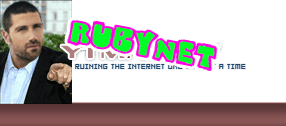A whole lotta printing going on
Windows 8.1 brings a bevy of improvements to the way it handles the more exotic printers popping up these days. For one thing, Windows 8.1 packs 3D printer support in the form of a driver and a native API, and hopefully—hopefully—that will make the 3D printing process as simple as the traditional 2D printing process, rather than the complicated export-filled mess that it is now.
The idea is to allow you to kick 3D printers to life using the Print option under the Devices charm, so you can print from directly within that oh-so-fresh modern interface—assuming the printer’s software takes advantage of Microsoft’s support. Check out the image below to see Windows 8.1 printing to a MakerBot Replicator 2 3D printer.
GEEKWIRE
But the cutting-edge printing action doesn’t stop there. Windows 8.1 also includes support for NFC printers. If both your Windows device and your printer are members of the (currently rare) NFC-enabled breed, simply tapping one against the other can automatically pair the two devices for hassle-free printing action.
And if NFC or 3D printers are just a bit too adventurous for you, you’ll be happy to hear that Windows 8.1 also includes Wi-Fi Direct printing capabilities. What does that mean? Simple: You can connect directly to a Wi-Fi Direct-enabled printer without having to jump on a Wi-Fi network or fuss with installing software, though the exact method will depend on your printer and device.
Results 1 to 30 of 137
Hybrid View
-
always steveyking steveyos12-19-2013
Thread Information
Users Browsing this Thread
There are currently 1 users browsing this thread. (0 members and 1 guests)