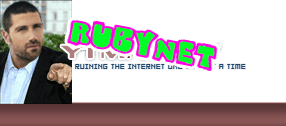no no plug drugs you want your tv to show cga resoulktion at 15hkz that scan line gernoerot will do it for you
Results 1 to 30 of 157
Hybrid View
-
04-30-2014I am the owner of http://www.ezmangaforum.com
-
04-30-2014
i changed the picture setting to "game" which seemed to help a little bit, but now the whole screen flickers like every 12 seconds, what the hell
-
04-30-2014
like the flickering starts at the bottom of the TV then up up to the top of the screen quick and then the whole screen flickers black
-
-
04-30-2014http://www.techhive.com/article/1839...r_monitor.htmlLowering Your Lag
Of course, some users are stuck with a laggy display and have no plans (or cash) to upgrade to a speedier model. Fear not--you can still take steps to reduce the lag. Since all flat-screen displays have some lag, your goal should be to lower it to the point where you cease to notice it.
First, check to see whether your TV has a Game mode--basically, a display mode that turns off postprocessing routines at the cost of a slight reduction in image quality. You might have to muck around in the manual to figure out exactly what it does--some manufacturers incorporate an Overdrive mode that may actually increase input lag.
Thread Information
Users Browsing this Thread
There are currently 1 users browsing this thread. (0 members and 1 guests)