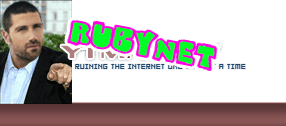Thread: you better post those desktops
Results 1 to 30 of 236
Hybrid View
-
07-07-2014I am the owner of http://www.ezmangaforum.com
-
-
07-07-2014
"I use autoportforward.exe because the netsh command in windows if different for every router I buy and also setting a ststic ip is the same as port forwarding. you should listen to my opinion about computers I know them really well" -plug drugs
-
07-07-2014
"also looking up my default gateway is the same as setting a static ip (which is the same as port forwarding)"
-
07-07-2014
plug drugs please take an adult ed class at the learning annex these are incredibly simple concepts you're fucking up
-
07-07-2014
my hacker name is ipconfig /all and let me tell ya I am pretty leet
Thread Information
Users Browsing this Thread
There are currently 1 users browsing this thread. (0 members and 1 guests)