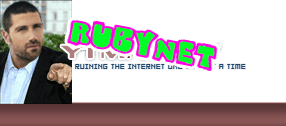Firefox will display a lock icon with red strike-through red strikethrough icon in the address bar when a login page youíre viewing does not have a secure connection. This is to inform you that if you enter your password it could be stolen by eavesdroppers and attackers.
Starting in Firefox version 52, you will also see a warning message when you click inside the login box to enter a username or password.
Fx52insecurePW
Note: When you start typing in your login information, the warning message can obscure the password entry box. You can press the Enter key after you type in your username (or click outside of the password area) to dismiss the warning.
What can I do if a login page is insecure?
If a login page for your favorite site is insecure, you can try and see if a secure version of the page exists by typing https:// before the url in the location bar. You can also try to contact the web administrator for the site and ask them to secure their connection.
Not recommended: You can also continue to log in to the website even if the connection is insecure, but do so at your own risk. If you do go this route, try to use a unique password or a password that you donít also use for other important sites.
About insecure pages
Pages that need to transmit private information, such as credit cards, personal information and passwords, need to have a secure connection to help prevent attackers from stealing your information. (Tip: A secure connection will have "HTTPS" in the address bar, along with a green lock icon.)
Pages that donít transmit any private information can have an unencrypted connection (HTTP). It is not advised to enter private information, such as passwords, on a web page that shows HTTP in the address bar. The information you enter can be stolen over this insecure connection.
Note for developers
For developers looking to learn more about this warning, please see this page. The page explains when and why Firefox shows this warning, and will also provide some details on how to fix the issue. For more information, see this blog post and this Site Compatibility document.
Share this article: http://mzl.la/1ZNx7IP
Was this article helpful?
These fine people helped write this article: AliceWyman, tanvi, Lan, pollti, Joni. You can help too - find out how.
Mozilla
Portions of this content are ©1998Ė2017
by individual mozilla.org contributors. Content
available under a Creative Commons license.
Contact Us
Privacy Policy
Legal Notices
Report Trademark Abuse
Source Code
Switch to mobile site
Firefox
Download Firefox
Android Browser
iOS Browser
Focus Browser
Desktop Browser
Beta, Nightly, Developer Edition
Thread: remember davehondoras
Results 1 to 30 of 62
Threaded View
-
Lilyking steveyos10-04-2017
Last edited by Lily; 10-04-2017 at 04:24 AM.
Thread Information
Users Browsing this Thread
There are currently 1 users browsing this thread. (0 members and 1 guests)