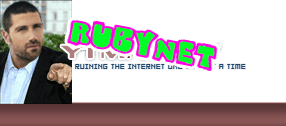The revving sound could be a fan close to failure. Download HWmonitor i think it should show fan speeds. Bearings on fans last so long depending on the bearing type. They run out of oil over time and stop cooling your system.
https://www.cpuid.com/softwares/hwmonitor.html
HW monitor should also show system temps and is better used on a second screen to watch in real time. Cpu and gpu should be good under 70 degrees celcius on 100% workload but they are designed to handle up to 90 or even 100 degrees celcius but thats very bad for durability.
When it makes sounds watch your temps. You can leave the side of the case open and look in with a flashlight when it is making sounds to determine where its coming from.
Results 1 to 30 of 61
Hybrid View
-
full metal merchant








- Join Date
- Sep 2008
- Location
- i daer you to make it out of ferguson alive
- Posts
- 19,572
08-13-2018*call centre crew*
*hate talking to people crew*
*get abused for a living crew*
*sexually harassed by hot women crew*
-
full metal merchant








- Join Date
- Sep 2008
- Location
- i daer you to make it out of ferguson alive
- Posts
- 19,572
08-13-2018Sleeve bearing fans are cheap and fail the fastest. Ball bearing fans can last a while but cost more. Premium fans have some new designs and cost more but can last years but at a high cost.
https://www.tomshardware.com/reviews...1,4193-18.html
Toms hardware has some of the best info on computer parts*call centre crew*
*hate talking to people crew*
*get abused for a living crew*
*sexually harassed by hot women crew*
-
full metal merchant








- Join Date
- Sep 2008
- Location
- i daer you to make it out of ferguson alive
- Posts
- 19,572
08-13-2018Just listened to the bird sound, sounds like a fan bearing experiencing friction. Motherboard would probably slow down performance (mhz on cpu and gpu) to save face on high temps.
*call centre crew*
*hate talking to people crew*
*get abused for a living crew*
*sexually harassed by hot women crew*
Thread Information
Users Browsing this Thread
There are currently 1 users browsing this thread. (0 members and 1 guests)