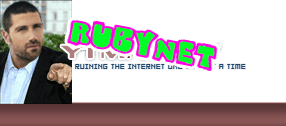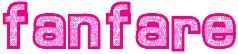Results 1 to 16 of 16
-
-
-
-
-
07-15-2019
what level will the gout monster be in
I am the owner of http://www.ezmangaforum.com
-
07-15-2019
is there going to be a quest to find Steven's black father
I am the owner of http://www.ezmangaforum.com
-
07-15-2019
Ruby gave me a list
- collecting welfare checks
- needing to find gout meds to keep your uric acid levels down
- trying to kidnap gabi
- a winnebago or a van driving level
- shilling insesently for tapatalk/dashlane/windows 10/android phones/perk.tv/shadowplay/titan/tegra note
- http://perk.tv points to unlock things
- second Life level
- smoking weed to regain HP after of unhealthy attack episodes like heart attack, bleeding mental, etc.
I'm not sure steffies' father is a black since steffies doesn't even have a big black cock
-
-
07-15-2019
well he's definitely a nigger so his dad is prob black
I am the owner of http://www.ezmangaforum.com
-
07-15-2019
if stevey's dad could see him now he'd be like "yep, bailing was the right move"
-
07-15-2019
lol out loud

-
07-16-2019
thats awesome
notice that when you open the file open dialog window, all the desktop icons flicker and turn white for a second
if you noticed it, do you ever say to yourself.. Gee whiz.. why are the icons on the taskbar always flickering in windows 10????
wait..... i know the answer..
windows performs a redraw of the icons when a SHChangeNotify call is made to shell32, specifically either SHCNE_ASSOCCHANGED or SHCNE_UPDATEIMAGE, as outlined here: https://docs.microsoft.com/en-us/win...shchangenotify
This looks like shit and its amazing this issue persists. Now take a look at microsoft 'support' forums. Ouch.. here's a complaint about the issue from 2009 (LOL, 10 years ago) 'Taskbar Flickering constantly. How do I make it stop?'. A more recent one has a Top answer from windows Expert 'A. User' suggesting to run 'sfc /scannow' to solve the problem!
no one is behind the wheel of the ship at the windows division of microsoft, or even microsoft in general. really sad stuff
-
-
07-16-2019
can you pls add a salchipulpos level?

-
-
Thread Information
Users Browsing this Thread
There are currently 1 users browsing this thread. (0 members and 1 guests)