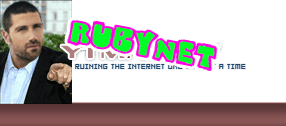would it help uploading speeds a lot or not very much? any advice would be much appreciated.
Results 1 to 30 of 81
-
-
03-20-2013
USB 3 and e-sata are faster and more common so no
-
-
03-20-2013
Firewire 800 - 3.2 Gb/s
USB 3.0 - 5Gb/s
SATA 3 - 6Gb/s
That's small 'b' so gigabit not gigabyte. For the (mega/giga)byte per second divide those numbers by 8Last edited by maks; 03-20-2013 at 12:13 PM.
-
03-20-2013
Also that's the maximum data transfer speed of the bus, reading from a hard drive you probably won't notice the difference between USB 3 and e-sata
Also if the drive you get is sata 1 or 2 it will be much slower, with USB 3 you know what you're getting
Summary: Get usb 3.0 if you have the ports for it, e-sata if you don't
-
-
03-20-2013
different format maybe? for example avi's are compressed they'll have a much smaller file size than an mpg or something
-
03-20-2013
length doesn't matter only size
-
-
-
-
03-20-2013
also rootbeer I think I misunderstood your original question, a new bus like USB 3.0 would drastically improve speeds from the computer to the drive and back but if you're uploading to the internet then your ISP is the bottleneck and you'll see little or no improvement
-
03-20-2013
if I were you I'd drop the image quality and resolution and save it as some compressed format like avi because youtube is going to shit on the quality anyway why spend all that time uploading 1080p to end up with a 640x480 video
-
ᕦ(ò__ó)ᕤ



- Join Date
- Dec 2011
- Location
- Iron Hands fried chicken Chiang Mai technical college
- Posts
- 11,875
03-20-2013The problem is that editing/processing/uploading takes so much processing power on the pc I felt like if I upload the files from an external drive it would speed things up. Also I am a computer noob so maybe I'm misunderstanding something, but I do know it would be faster to save files from fraps to an external as I'm recording.
-
-
03-20-2013
Editing/processing is done in memory and probably wouldn't be affected at all after the video has been loaded. How much RAM do you have?
That depends a lot on the speed of the external drive. If you're on USB 2.0 right now you're probably slowing it down by going to an external. If you were on USB 3.0, then it's (about) as fast as your internal hard drive and fraps will not be lagging up the game stuff that's getting read from your C: drive, so yes it would be faster to record onto the external in that case.Also I am a computer noob so maybe I'm misunderstanding something, but I do know it would be faster to save files from fraps to an external as I'm recording.
-
03-20-2013
Download this http://www.cpuid.com/downloads/cpu-z/1.63-setup-en.exe
Run it, take screenshots of the CPU and memory tabs and post them itt.
-
-
-
-
03-20-2013
With out a standalone GPU (video card) you are wasting your time converting videos, on-board graphics suck. Instead of messing with external drives and firewire (Steve Jobs 'reach around')add a second 7200 rpm internal drive.
.02
your CPU is a budget price driven component, a Yugo
-
-
-
-
03-20-2013
GPU first and additional HDD second,you must try to define a budget. As you progress up the up ladder of GPU's your power supply becomes a factor and the size and cooling of your case become important.
GPU's consume power and this end up converted into heat inside your case, if you are forced into buying a new power supply to feed the additional parts your budget may take a turn for the worse leaving you wishing you simply started from scratch building a new pc.
OEM power supplies meet specs of the factory build and don't have a lot of overhead for high spec parts. Some GPU's require 2 power leads to feed them, adding another HDD and couple fans to keep the air flowing in a cramped case and you might get in over your initial cost effective upgrade.
So first look at your power supply and see what it is and if it has the the ability to keep pace with your plan.
GPU's are always on sale, the hard part is selecting what one to buy for your needs and budget. Check newegg and tigerdirect for email notifications of their daily sales. This is where you will find the best offers and values for GPU's and HDD's.
one of the best sites to read is Tomshardware.com to educate yourself on what the relative value and hierarchy of GPU's is at in the current market.
http://www.tomshardware.com/reviews/...ew,3107-7.html
http://www.tomshardware.com/reviews/...view,3107.html
You don't need to reach way up the chart to surpass onboard graphics, onboard graphics basically suck beyond light gaming.
read read read, then come back and speak with maks before spending a dime
HDD's are typically on sale $70-80 for a western digital 1gb 7200rpm caviar black - stay away from the power saving green versions.
Tigerdirect offers a lot of DIY bundles which may convince you instead save your money a bit longer and build a new PC with aims and goals directed towards video editing.
You are fortunate that you have maks here and he is an assett you should not overlook or waste
tomshardware.com
maximumpc.com
sites that offer suggested build lists for different applications and budgets
it's not as simple as reading the sunday sales flyers from BestBuy to guide your wallet
.02
-
03-20-2013
Im not readeing any of taht you fucken retard lmao.
Buy an alien ware.











-
ᕦ(ò__ó)ᕤ



- Join Date
- Dec 2011
- Location
- Iron Hands fried chicken Chiang Mai technical college
- Posts
- 11,875
03-20-2013thanks for the in depth answer. well id imagine i dont need to worry about cooling or power suply if all i add is a new video card and hard drive? i realize there is a kind of scaling in pc building, im not trying to re invent the wheel or anything just record some gaming lol.
-
-
-
Thread Information
Users Browsing this Thread
There are currently 1 users browsing this thread. (0 members and 1 guests)