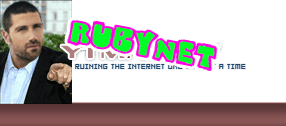Results 1 to 30 of 114
Hybrid View
-
-
-
-
-
04-25-2012
I'm not even defending it, I'm just setting the record straight. If he has said that the giant apple logo on the back is obnoxious, or that it's bullshit it has to reboot to run updates even though every other *nix seems to handle it just fine, or that they missed the boat adopting zfs and that hfs+ isn't much better than ntfs, then I would have agreed with him. I'm not saying they're perfect, I'm not naive. I do however do this for a living and I might have had better reasons for picking this machine than that I wanted to look cool at starbucks.
-
04-25-2012
-
04-25-2012
ultimately both operating systems are going to become mirrors of each other with minor differences, but back in the late 90s early 2000s, Mac catered to "creative people" with little more going for them than okay photo-editing software and movie-making bullshit and whatever else, while Microsoft tried to be realistic and catered to "business people" with programs like excel and power-point.
Windows is just more organized and doesn't try to hide the mechanics behind how a program or something is working so it becomes irreparable when a bug inevitably occurs.
If people want to be creative they can go play with a fucking etch a sketch
-
04-25-2012both are going to become mirrors of ios because ios has the best profit margins. when this happens I will start using linux exclusively.ultimately both operating systems are going to become mirrors of each other with minor differences
and a hardware architecture better suited to multimedia. I wouldn't have bought a PPC mac, I like a little more flexibility than that. x86 might not be the greatest architecture but it's what we've got.Mac catered to "creative people" with little more going for them than okay photo-editing software and movie-making bullshit and whatever else
did you really just say that the one with the start menu and the registry is more organized? what did I tell you about saying stupid, provably false things?
I guess I'm going to have to go off on another rant
Installing an application in Windows:
run the setup.exe. This will put the executables and libraries in either /program files or /program files(x86), write some configuration to the registry, put some configuration data in ~/my documents, more in ~/appdata and still more in ~/appdata/roaming. the program is launched by navigating to the start menu, clicking 'all programs', clicking the appdev folder, clicking the appname folder, then clicking the app shortcut.
Uninstalling an application in windows:
click start, control panel, programs, add/remove programs, find your program in the list and run the uninstall.exe that setup.exe stashed away in yet another random place on your hard drive. run ccleaner to clean up the crap in the registry that the uninstaller forgot about
Installing an application on the mac:
download the .app file, drag it wherever the hell you want. configuration is stored somewhere under ~. Launch it by hitting cmd-space and typing the first 3 letters of its name.
Uninstalling an application on the mac:
Drag the .app file into the trash
-
04-25-2012
"mac had a spreadsheet program before windows did" whatever, windows still had more options for their software so you wouldn't have to do everything "the mac way" and no legitimate businesses back in the early 2000s even supported mac-based files. They did that for a reason; not just because windows was more popular, but because Mac was a bitch and a half to try and get to cooperate
Thread Information
Users Browsing this Thread
There are currently 1 users browsing this thread. (0 members and 1 guests)